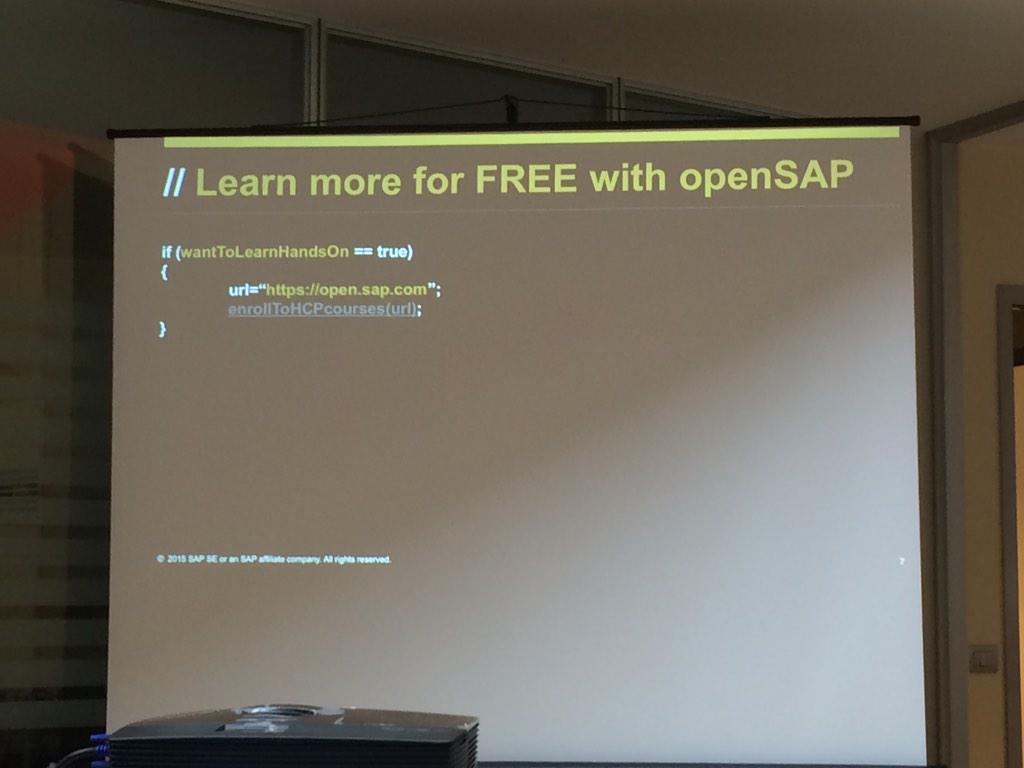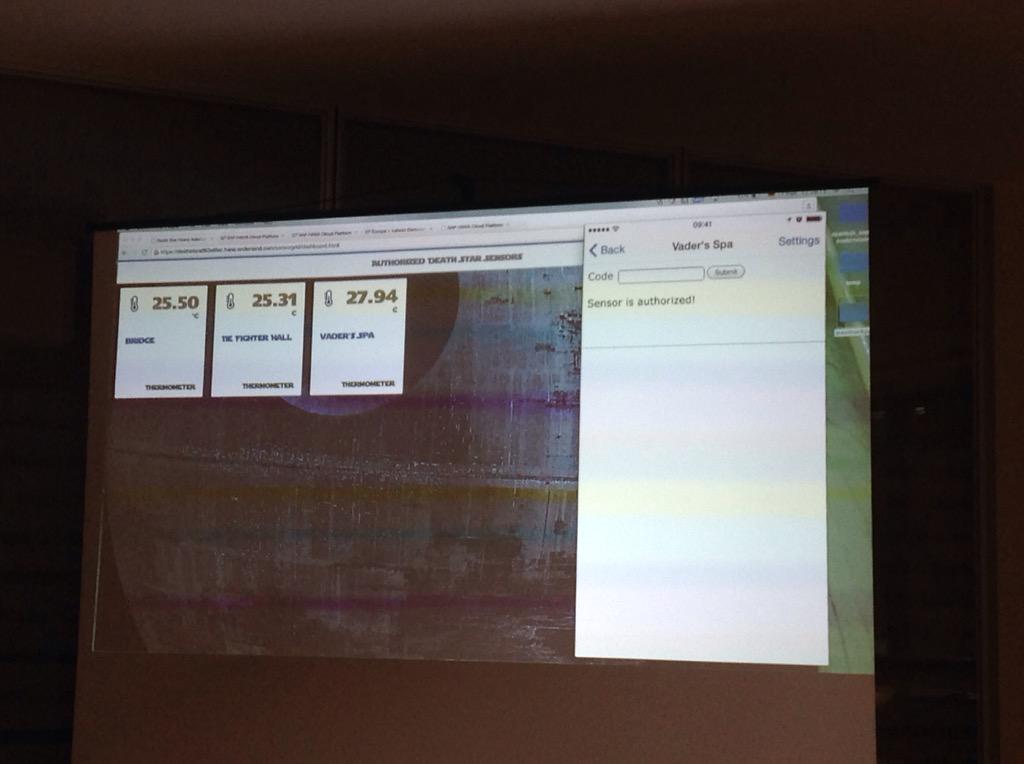- SAP Community
- Products and Technology
- Technology
- Technology Blogs by SAP
- SAP HANA Cloud Platform at the SAP Inside Track Ro...
- Subscribe to RSS Feed
- Mark as New
- Mark as Read
- Bookmark
- Subscribe
- Printer Friendly Page
- Report Inappropriate Content
Thanks to the great team from Techedge I was able to hold 4 presentations around the SAP HANA Cloud Platform during the first SAP Inside Track in Rome.
Each of the presentations was building on top of each other.
So I've started first with a general overview around the SAP HANA Cloud Platform.
Geek levels and the slides I've shown
To better explain the different depths of my presentations I've introduced the geek level. The geek level can go from 1 to 10, where one is only slightly technical and 10 is very much "geeky" stuff. At the presentations I was able to get until 9, and from the feedback I got it seemed that everybody liked the various geek levels.
I've uploaded the slides I've shown to slideshare.
Geek level 2.5: Pizza-as-a-Service
Inspired by a blog post on LinkedIn my introduction to SAP HANA Cloud Platform started with the explanation of the various cloud models by comparing it with the "Pizza-as-a-Service" model. The goal was to demonstrate how you can satisfy your specific need to eat a Pizza. Starting from a home-made solution where you do everything on your own up to the very easy solution to go to a restaurant and just order one.
You could map this also to the needs of a company for a specific software they'd need. That can be achieved either via an on-premise solution, by leveraging an Infrastructure-as-a-Service offering, a Platform-as-a-Service model or by using a Sofware-as-a-Service model.

After explaining theses models we went to the standard functionality that the SAP HANA Cloud Platform provides, how you can get started and how you can learn to use it with leveraging the free openSAP courses.
Geek level 5.5: HTML5 apps on SAP HANA Cloud Platform
Based on a blog post I wrote I've presented to the participants live how to easily create an HTML5 app on SAP HANA Cloud Platform. As the demo was consuming a free API service from openweathermap I've also explained the dispatcher and how it helps you to overcome the same-origin-policy of browsers for javascript code. That policy actually doesn't allow you to call resources outside of the domain name of your javascript code.
I've also explained the advantages of the destination API that you use for accessing the openweathermap API.
At the end the app worked out fine and a few participants were able to see that in New York it was much colder (-15°C) compared to Rome (8°C) :-).
Geek level 8: Sending sensor data to SAP HANA Cloud Platform
With this presentation I've shown the participants how they can use a Raspberry Pi computer to connect temperature sensors to it and let the Raspberry Pi persist data on an SAP HANA Cloud Platform account. This demo was based on my Raspberry Pi blog post series and worked out pretty well. The current CPU temperature as well as the temperature of a connected temperature sensor was sent to the HANA instance of my free developer account on SAP HANA Cloud Platform.
It's always nice to see the eyes of developers when I put my hardware setup with my Raspberry Pi on a table. Exactly the same expression like I do, when I saw it for the first time. 🙂
Geek level 9: Authorizing sensors with SAP HANA Cloud Platform
Compared to the previous presentation I've added to the last presentation another aspect: the possibility to ensure that the SAP HANA Cloud Platform will only allow authorized sensors to persist their data. Based on the content of week 5 of the openSAP course "Next Steps in SAP HANA Cloud Platform" I've done a live demo how to best ensure this.
The demo started with an SAPUI5 app that already showed incoming temperature values from 2 authorized temperature sensors. After explaining the concept behind the OAuth Authorization Server on the SAP HANA Cloud Platform I've shown how to authorize the last sensor, too.
For this demo I've setup the Raspberry Pi to tun the free home automation system openHAB (open Home Automation Bus) which is a highly flexible and versatile home automation solution.
At the end of the demo I've also shown how I've connected an RF transceiver to the Raspberry Pi. Inside openHAB I've configure a rule that when the temperature sensors passed a certain temperature value, it would send a command to an RF power switch to switch on a light.
And you know what? It worked! Yeah! 🙂
High-five to the Techedge team
I really enjoyed SAP Inside Track Rome and also liked the other presentations during the event. So I can only say: weel done Techedge team and namely patrizia.rossi2, alessandro.spadoni and sergio.ferrari2!
And what a cool present the presenters got. A Lego man with the #SITROME 2015 hashtag. Very geeky! It will get a special place in my office. Simply AWESOME!
- SAP Managed Tags:
- SAP Business Technology Platform
You must be a registered user to add a comment. If you've already registered, sign in. Otherwise, register and sign in.
-
ABAP CDS Views - CDC (Change Data Capture)
2 -
AI
1 -
Analyze Workload Data
1 -
BTP
1 -
Business and IT Integration
2 -
Business application stu
1 -
Business Technology Platform
1 -
Business Trends
1,658 -
Business Trends
93 -
CAP
1 -
cf
1 -
Cloud Foundry
1 -
Confluent
1 -
Customer COE Basics and Fundamentals
1 -
Customer COE Latest and Greatest
3 -
Customer Data Browser app
1 -
Data Analysis Tool
1 -
data migration
1 -
data transfer
1 -
Datasphere
2 -
Event Information
1,400 -
Event Information
67 -
Expert
1 -
Expert Insights
177 -
Expert Insights
301 -
General
1 -
Google cloud
1 -
Google Next'24
1 -
GraphQL
1 -
Kafka
1 -
Life at SAP
780 -
Life at SAP
13 -
Migrate your Data App
1 -
MTA
1 -
Network Performance Analysis
1 -
NodeJS
1 -
PDF
1 -
POC
1 -
Product Updates
4,577 -
Product Updates
346 -
Replication Flow
1 -
REST API
1 -
RisewithSAP
1 -
SAP BTP
1 -
SAP BTP Cloud Foundry
1 -
SAP Cloud ALM
1 -
SAP Cloud Application Programming Model
1 -
SAP Datasphere
2 -
SAP S4HANA Cloud
1 -
SAP S4HANA Migration Cockpit
1 -
Technology Updates
6,873 -
Technology Updates
429 -
Workload Fluctuations
1
- SAP Fiori for SAP S/4HANA - Empowering Your Homepage: Enabling My Home for SAP S/4HANA 2023 FPS01 in Technology Blogs by SAP
- SAP LICENSE RENEWAL FROM BASIS END #ATR in Technology Blogs by Members
- IoT - Ultimate Data Cyber Security - with Enterprise Blockchain and SAP BTP 🚀 in Technology Blogs by Members
- ABAP Cloud Developer Trial 2022 Available Now in Technology Blogs by SAP
- Kyma Integration with SAP Cloud Logging. Part 2: Let's ship some traces in Technology Blogs by SAP
| User | Count |
|---|---|
| 35 | |
| 17 | |
| 17 | |
| 15 | |
| 11 | |
| 9 | |
| 8 | |
| 8 | |
| 8 | |
| 7 |