- SAP Community
- Products and Technology
- Technology
- Technology Q&A
- Issue with displaying data in scorecard after open...
- Subscribe to RSS Feed
- Mark Question as New
- Mark Question as Read
- Bookmark
- Subscribe
- Printer Friendly Page
- Report Inappropriate Content
Issue with displaying data in scorecard after opening dashboard
- Subscribe to RSS Feed
- Mark Question as New
- Mark Question as Read
- Bookmark
- Subscribe
- Printer Friendly Page
- Report Inappropriate Content
on 04-22-2015 7:40 PM
Hi,
The source of my dashboard is scheduled Webi report instance and it is successfully loads data in the dashboard. The data is populating to scorecard with month selection on top filter using hidden combo box filter using filtered row. Only if change the default month from the top filter data changes and then revert back to default month data shows. The only issue is populating data in scorecard soon after opening dashboard. Please advice how to show data soon after opening the dashboard.
Technology: SAP Dashboard 4.1
Thanks,
Anurag
- SAP Managed Tags:
- SAP BusinessObjects Dashboards,
- SAP BusinessObjects Design Studio
Accepted Solutions (0)
Answers (3)
Answers (3)
- Mark as New
- Bookmark
- Subscribe
- Subscribe to RSS Feed
- Report Inappropriate Content
Hello Anurag,
Please check your Trigger cells for Scorecard Query/Connection or take snapshot of default view and see what data is coming from scorecard query.
Else try to use Query Refresh Button.
In general tab: Check your scorecard Query in refresh query option. As like below for E.g
In behavior tab : Check refresh after components Are loaded
Similarly for same query /Connection uncheck Refresh Before Components Are Loaded in Usage tab.
You must be a registered user to add a comment. If you've already registered, sign in. Otherwise, register and sign in.
- Mark as New
- Bookmark
- Subscribe
- Subscribe to RSS Feed
- Report Inappropriate Content
Hi,
you should load or refresh your query before the compoents load
- Queries or connections that are set to Refresh Before Components Are Loaded.
This is the default setting for a query.
If you have any queries or connections set to refresh before components are loaded the Initializing message phase stays up until they have all completed.
for this we can achive with two method
You must be a registered user to add a comment. If you've already registered, sign in. Otherwise, register and sign in.
- Mark as New
- Bookmark
- Subscribe
- Subscribe to RSS Feed
- Report Inappropriate Content
Hi,
you should load or refresh your query before the compoents load
- Queries or connections that are set to Refresh Before Components Are Loaded.
This is the default setting for a query.
If you have any queries or connections set to refresh before components are loaded the Initializing message phase stays up until they have all completed.
for this we can achive with two method
to achieve this while making query check
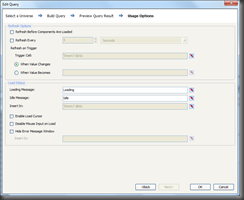
or in query refresh button or with the help or connection refresh button in there behaviour we can check that option
- Mark as New
- Bookmark
- Subscribe
- Subscribe to RSS Feed
- Report Inappropriate Content
Hi Anurag,
Please check your refresh option under Data Manger -> usage tab.
The first option : Refresh before components are loaded will refresh the connection and get the data before the components are loaded in your dashboard.
Try using this option.
You must be a registered user to add a comment. If you've already registered, sign in. Otherwise, register and sign in.
- Efficiency and Insights with Calculation Runs in SAP SuccessFactors Incentive Management in Technology Blogs by SAP
- Data Quality Audit in Technology Blogs by SAP
- SAP UX Innovations in Public Cloud Products, Joule, AI, Entry Points, Apple Vision Pro and more in Technology Blogs by SAP
- SAP Focused Run Advanced Analytics Prometheus Exporter in Technology Blogs by SAP
- SAP Sustainability Footprint Management: Q4-23 Updates & Highlights in Technology Blogs by SAP
| User | Count |
|---|---|
| 93 | |
| 10 | |
| 10 | |
| 9 | |
| 9 | |
| 7 | |
| 6 | |
| 5 | |
| 5 | |
| 4 |
You must be a registered user to add a comment. If you've already registered, sign in. Otherwise, register and sign in.