- SAP Community
- Products and Technology
- Technology
- Technology Q&A
- Text justification issue in crystal report
- Subscribe to RSS Feed
- Mark Question as New
- Mark Question as Read
- Bookmark
- Subscribe
- Printer Friendly Page
- Report Inappropriate Content
Text justification issue in crystal report
- Subscribe to RSS Feed
- Mark Question as New
- Mark Question as Read
- Bookmark
- Subscribe
- Printer Friendly Page
- Report Inappropriate Content
on 04-28-2015 2:48 PM
Hi,
I have MVC application with crystal report in it. I am exporting crystal report to PDF, everything except text justification (as we do in MS-Word) is not working. Even in crystal report viewer itself it's not working.
I have been trying since few days to solve text justification problem in CR. Well I have goggled a lot for this and found different available option to get the thing done. But that didn't solved my problem, I have read many replies on the crystal report discussion regarding the same but no result. I have tried four different versions of crystal report (13.0.5,13.0.6,13.0.9,13.0.13) as I found on the web that justify could work in these versions, but I was shocked when I didn't get anything useful.
For me it's like justify doesn't work in crystal report by any means. Can any one here tell me who has solved the text justification problem in crystal report. I have attached sample screen shot of word document where in I have specified my requirement of text justification.
Any positive reply would be highly appreciated.
- SAP Managed Tags:
- SAP Crystal Reports, version for Visual Studio
Accepted Solutions (1)
Accepted Solutions (1)
- Mark as New
- Bookmark
- Subscribe
- Subscribe to RSS Feed
- Report Inappropriate Content
Hi Sunny,
Full Justification only works if the text wraps with a soft return. It will not work on a single line, this is the same as in Word.
I took your sample and make a text object in a report. I made the text object narrow enough to wrap. Notice the difference in the first line.
Left Align
Justify
This article may help with how justify alignment works:
BARREL | Text-align: Justify and RWD
Hope this helps,
Brian
You must be a registered user to add a comment. If you've already registered, sign in. Otherwise, register and sign in.
- Mark as New
- Bookmark
- Subscribe
- Subscribe to RSS Feed
- Report Inappropriate Content
- Mark as New
- Bookmark
- Subscribe
- Subscribe to RSS Feed
- Report Inappropriate Content
Hi Brain,
Its nice to read your reply and I read your reference link as well about giving 'line break' to make justify work. I have tried it as well but somehow I am not getting it properly so I would like you to describe what the thing is it ?
I text-justification same as I have attached in my recent reply to Ludek.
I hope my requirement is clear to you.
Many Thanks !
- Mark as New
- Bookmark
- Subscribe
- Subscribe to RSS Feed
- Report Inappropriate Content
Hi Sunny
I'd like you to download CR 2013 from here:
SME Free Trials | SME Software | SAP
Test the justification in this version. If it still does not work, please post your query to the SCN Space. We have to get this working in the designer, before moving on to any SDK.
- Ludek
- Mark as New
- Bookmark
- Subscribe
- Subscribe to RSS Feed
- Report Inappropriate Content
Hi Sunny,
It looks like you are using Office 2007. Can you go into the Options and see if this compatibility is turned on?
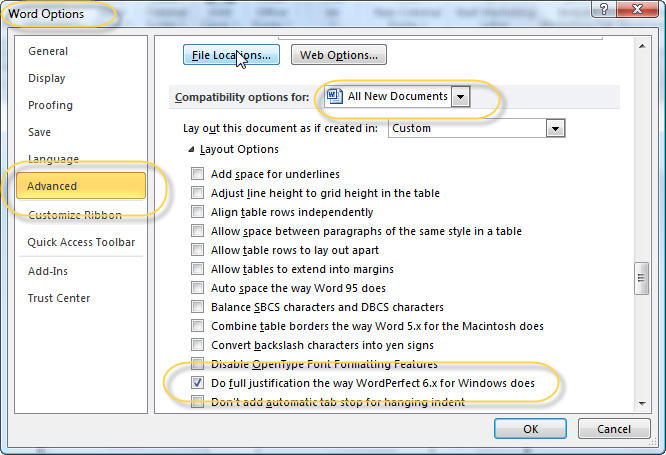
This is what would allow a single line to be full justified. By default Word applies full justification to all lines except the last one. Full justification works on a paragraph and not single lines like Left and Right.
I'm using Office 2010 and 2013 and Compatibility options is not available in the new versions of Word which is why I cannot reproduce it.
Like Word, Crystal applies full justification on a paragraph and not on individual lines. This is why a soft return is required.
Thanks,
Brian
- Mark as New
- Bookmark
- Subscribe
- Subscribe to RSS Feed
- Report Inappropriate Content
- Mark as New
- Bookmark
- Subscribe
- Subscribe to RSS Feed
- Report Inappropriate Content
- Mark as New
- Bookmark
- Subscribe
- Subscribe to RSS Feed
- Report Inappropriate Content
- Mark as New
- Bookmark
- Subscribe
- Subscribe to RSS Feed
- Report Inappropriate Content
- Mark as New
- Bookmark
- Subscribe
- Subscribe to RSS Feed
- Report Inappropriate Content
Answers (1)
Answers (1)
- Mark as New
- Bookmark
- Subscribe
- Subscribe to RSS Feed
- Report Inappropriate Content
Does the report work in the CR designer?
What version of the designer are you using?
describe how you setup the justification in the CR designer.
- Ludek
Senior Support Engineer AGS Product Support, Global Support Center Canada
Follow me on Twitter
You must be a registered user to add a comment. If you've already registered, sign in. Otherwise, register and sign in.
- Mark as New
- Bookmark
- Subscribe
- Subscribe to RSS Feed
- Report Inappropriate Content
Hi Ludek,
Text justification works neither in CR designer nor in the PDF that I export...
Currently CR 13.0.6 is installed in my PC as I saw in one of your reply that justify will work in 13.0.6 version. I have tried using 'Format object' -> Common-> Horizontal Alignment->Justified.
I am surprise to see it still doesn't work for me. Moreover I would like to tell you that I need the justification same as MS-Word for single line of text. Below one is the image showing what my requirement is all about.
Thanks!
- How to combine multiple database rows into one line on the report in Technology Q&A
- Encountering a script error on the Crystal Report in Technology Q&A
- Crystal Report for Visual Studio 2022 on Windows 11 ARM in Technology Q&A
- Extend Your Crystal Reports Solutions in the DHTML Viewer With a Free Function Library in Technology Blogs by Members
- Best practice to connect to multiple databases (Crystal Report) in Technology Q&A
| User | Count |
|---|---|
| 84 | |
| 10 | |
| 10 | |
| 10 | |
| 7 | |
| 6 | |
| 6 | |
| 5 | |
| 4 | |
| 4 |
You must be a registered user to add a comment. If you've already registered, sign in. Otherwise, register and sign in.